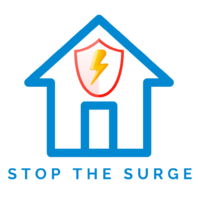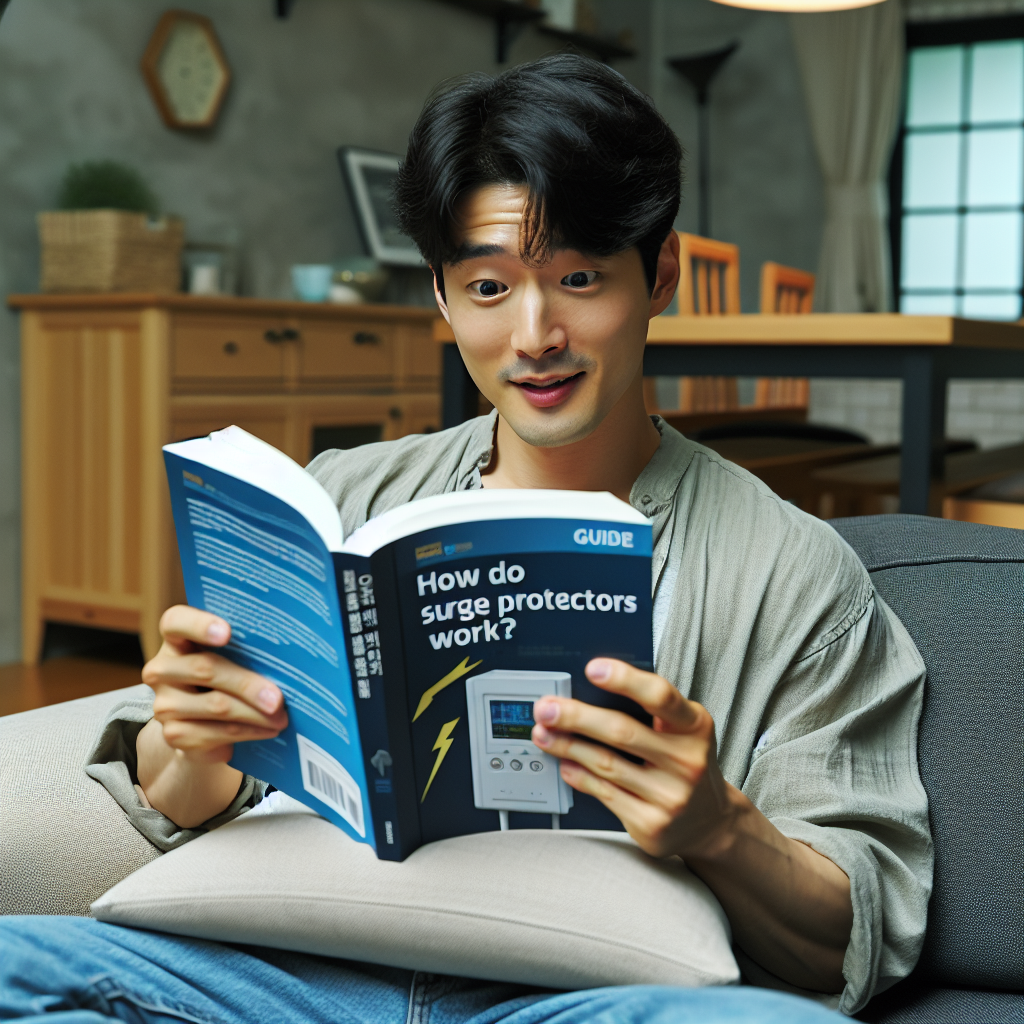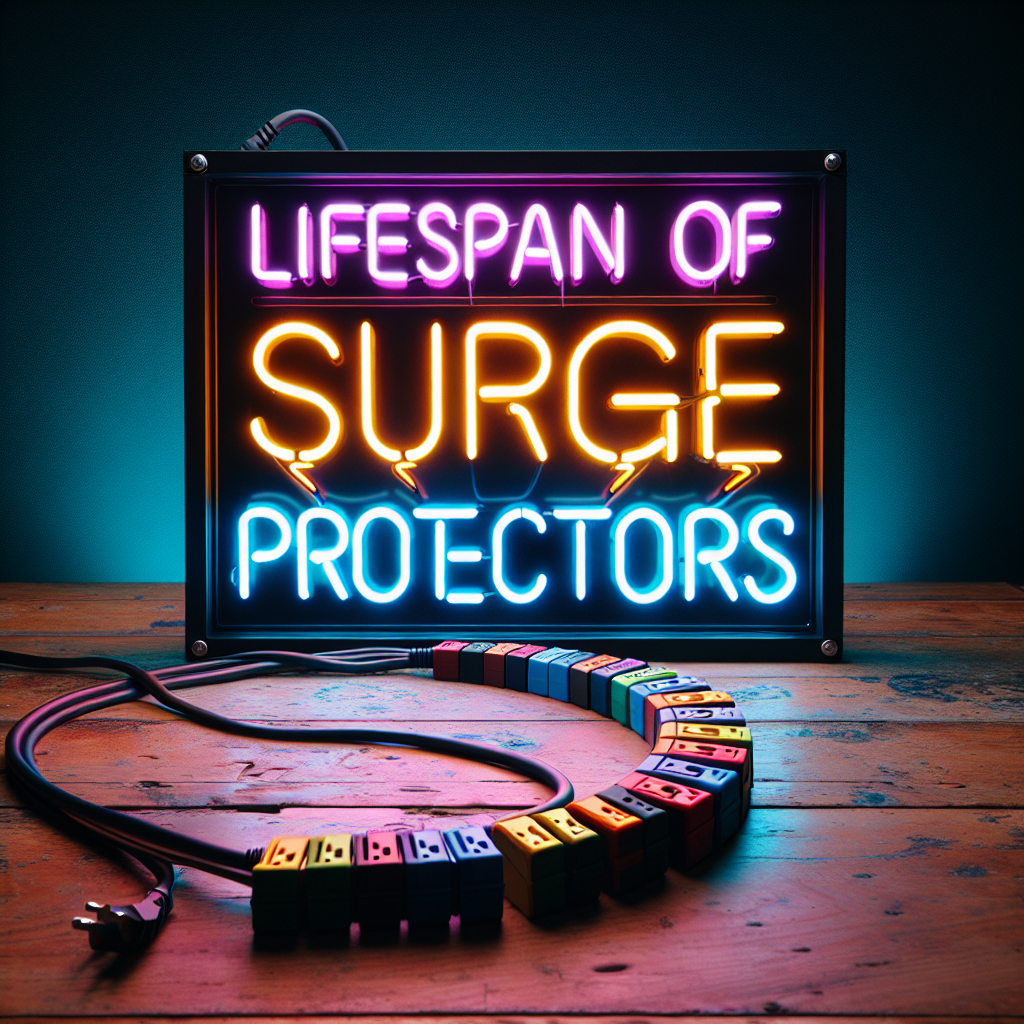Power surges can strike without warning, putting your computer at risk of severe damage. A surge protector acts as your first line of defense, shielding your PC from electrical issues like lightning strikes, utility problems, and mini-surges caused by high-powered appliances. While it offers valuable protection, you might wonder, will a surge protector protect my PC in every scenario? Understanding its capabilities and limitations is crucial to keeping your computer safe.
What Is a Surge Protector and How Does It Work?
Definition and Purpose of a Surge Protector
A surge protector is your computer’s shield against unexpected power surges. Technically, it’s a device designed to safeguard electrical equipment in AC circuits from sudden voltage spikes. These spikes, often lasting just microseconds, can wreak havoc on your electronics.
A surge protector works by limiting the voltage supplied to your devices. It either diverts excess current to the ground or absorbs the surge, ensuring your computer and other electronics remain unharmed. Unlike a basic power strip, which only provides extra outlets, a surge protector offers critical protection. It’s equipped with specialized components that defend against voltage spikes, making it an essential tool for anyone looking to protect their valuable electronics.
How Surge Protection Works Against Power Surges
Surge protection devices act as vigilant guards for your electronics. When a power surge occurs, the protector detects the excess electricity and redirects it away from your devices.
Here’s how it works:
-
The Metal Oxide Varistor (MOV) absorbs and dissipates excess energy, preventing it from reaching your computer.
-
Gas discharge tubes create a controlled path for large surges, safely channeling the current.
-
Capacitors and inductors smooth out minor fluctuations, ensuring stable power delivery.
These components work together to provide comprehensive protection, keeping your computer safe from the unpredictable nature of power surges.
Common Misconceptions About Surge Protectors
Many people misunderstand the role of surge protectors, which can lead to costly mistakes. Here are some common myths:
-
Surge protection devices are only necessary during thunderstorms. In reality, most power surges originate from everyday activities, such as turning on high-powered appliances.
-
All surge protectors are the same. They vary in quality and effectiveness, so choosing the right one is crucial.
-
Surge protectors guarantee complete protection. While they mitigate surges, they can’t offer 100% safety in extreme scenarios.
-
You only need to replace surge protectors after a power surge has occurred. Some models require regular replacement to maintain effectiveness.
Understanding these misconceptions helps you make informed decisions and ensures your computer gets the protection it deserves.
Will a Surge Protector Protect My PC?
Protection Against Power Surges and Voltage Spikes
A surge protector is your computer’s first defense against power surges and voltage spikes. These sudden increases in electrical current can damage sensitive components in your PC, resulting in costly repairs or even complete system failure.
Surge protection devices work by detecting excess voltage and redirecting it away from your computer. This ensures that your PC receives a stable and safe power supply.
Most power surges in residential areas originate from everyday occurrences, such as electrical overloads, faulty wiring, or power outages. External factors, such as lightning strikes or wildlife interfering with power lines, can also cause surges.
A surge protector shields your computer from these threats, offering reliable protection in most situations. However, it’s important to understand that no device can guarantee 100% safety.
Limitations of Surge Protectors for Computers
While surge protectors provide valuable protection, they have limitations. They are designed to handle short bursts of extra voltage, not prolonged power issues.
For example:
-
They can’t keep your computer running during a blackout.
-
They don’t protect against prolonged periods of low voltage (brownouts) or temporary voltage drops (sags).
-
A direct lightning strike can overwhelm even the best surge protector.
-
They won’t fix wiring problems in your home that may cause power surges.
A long-term overvoltage surge, lasting seconds or minutes, can destroy surge protectors and connected devices. Even a surge lasting tens of milliseconds may exceed what a protector can handle.
Understanding these limitations helps you make informed decisions about your computer protection strategy.
Scenarios Where Surge Protection May Fail
Surge protectors are not foolproof. Certain scenarios can bypass their protection, leaving your computer vulnerable. For instance:
-
Lightning strikes can send surges through data cables, which most surge protectors don’t cover.
-
Faulty wiring in your home can cause surges that a surge protector cannot resolve.
-
Long-term power transformer failures, such as a lost neutral, can lead to overvoltage surges that overwhelm surge protection devices.
To ensure comprehensive protection, consider additional measures like whole-house surge protection systems or an uninterruptible power supply (UPS). These solutions complement your surge protector, safeguarding your computer from scenarios where traditional surge protection might fail.
Key Features to Look for in a Surge Protector
Joule Rating and Its Role in Surge Protection
When choosing a surge protector, the joule rating is one of the most critical factors to consider. It indicates the maximum energy the device can absorb before it fails. A higher joule rating means better protection for your computer and other electronics.
Here’s why this matters:
-
The joule rating determines the surge protector’s lifespan. Each power surge depletes its capacity, so a higher rating ensures longer-lasting protection.
-
Devices with higher joule ratings can handle larger surges, providing greater safety for sensitive equipment, such as your PC.
-
Surges are cumulative. Even small, frequent surges can wear down a low-rated surge protector over time.
For optimal surge protection, look for a device with a joule rating of at least 1,000 to 2,000. If you live in an area prone to frequent power issues, consider a higher rating for added peace of mind.
Clamping Voltage and Response Time
Clamping voltage is another essential feature to evaluate. It determines when the surge protector starts redirecting excess voltage. Lower clamping voltages provide better protection for sensitive electronics, but they may cause issues during normal voltage fluctuations.
Here’s what you need to know:
-
Lower clamping voltages (e.g., 330V) offer enhanced protection but might trip unnecessarily.
-
Higher clamping voltages (e.g., 400V or more) are less sensitive but may not protect delicate devices as effectively.
-
Surge protection devices are rigorously tested to ensure they can handle severe surges without compromising safety.
Response time is equally important. Faster response times mean your surge protector reacts quickly to voltage spikes, minimizing the risk of damage to your computer.
Always choose a device with a response time of less than one nanosecond for optimal performance.
Additional Features for Enhanced Protection
Modern surge protectors come with a variety of additional features that can enhance their effectiveness. These features not only improve protection but also add convenience and versatility:
-
USB Charging Ports: Some surge protectors feature USB ports, enabling you to charge devices without requiring additional outlets.
-
Indicator Lights: These lights indicate whether the surge protection is active or if the device requires replacement.
-
Automatic Shutdown: This feature cuts off power to connected devices when the surge protector’s capacity is depleted, preventing further damage.
-
Warranty Coverage: Many high-quality surge protectors offer warranties that cover connected devices, giving you added confidence in their reliability.
To ensure your surge protector meets industry standards, check for certifications like UL Standard 1449 or IEC 61000-4-5. These certifications guarantee that the device has undergone rigorous testing for safety and performance.
|
Feature |
Benefit |
|---|---|
|
USB Charging Ports |
Conveniently charge devices without using extra outlets. |
|
Indicator Lights |
Monitor the status of your surge protection at a glance. |
|
Automatic Shutdown |
Prevents damage by cutting power when the device is no longer effective. |
|
Warranty Coverage |
Offers financial protection for connected devices in case of failure. |
Investing in a surge protector with these features ensures comprehensive protection against surges for your computer and other valuable electronics.
Additional Measures for Comprehensive Surge Protection
Benefits of Using an Uninterruptible Power Supply (UPS)
Adding an uninterruptible power supply (UPS) to your setup enhances your computer’s protection against power surges and outages.
A UPS ensures your PC stays powered during blackouts or brownouts, giving you time to save your work and shut down safely. This feature is invaluable for sensitive electronics that could be damaged by sudden power loss.
A UPS combines continuous battery backup with multi-stage surge protection. It actively regulates voltage, preventing damage from fluctuations when power is restored. Many models also monitor system status and perform automatic safe shutdowns, offering an extra layer of security.
|
Feature |
Surge Protector Benefits |
|
|---|---|---|
|
Power Continuity |
Provides continuous power during outages |
No power continuity during outages |
|
Surge Protection |
Protects against power surges |
Protects against power surges |
|
Operational Time |
Allows time to save work and switch power sources |
No operational time during outages |
With a UPS, you minimize disruptions and protect your computer from both surges and outages. This dual functionality makes it a smart investment for comprehensive protection.
Whole-House Surge Protection Systems
For ultimate peace of mind, consider installing a whole-house surge protection system. These systems safeguard your entire home, protecting every outlet, appliance, and electronic device from power surges. They react quickly to surges, preventing damage to your electrical wiring and reducing the risk of fires.
Professional installation ensures layered protection, extending the lifespan of your electronics and reducing maintenance needs. While the initial cost may range from $70 to $700 for the device and $150 to $200 for installation, the long-term benefits outweigh the expense.
Whole-house systems protect your home’s wiring, sockets, and circuits, offering unmatched security against electrical surges.
Regular Maintenance of Surge Protectors
Surge protectors require regular maintenance to remain effective. Over time, their internal components degrade, especially after absorbing multiple power surges.
UL Standard 1449 every two years or sooner if they show signs of wear. Look for indicator lights that signal when the device is no longer functioning.
Common signs of failure include physical damage, burn marks, or unusual odors. Frequent tripping or flickering of connected devices also indicates that your surge protector may need replacement.
Regular inspections ensure your surge protection devices continue to provide reliable protection for your computer and other electronics.
Surge protectors are essential for safeguarding your computer, but they aren’t flawless. Choose one with a high joule rating and features such as indicator lights or automatic shutdown. Avoid common mistakes, such as assuming only expensive models work or neglecting small devices.
|
Long-Term Benefits of Quality Surge Protection |
Description |
|---|---|
|
Whole-home surge protection ensures all areas are covered. |
|
|
Extends Lifespan of Devices |
Prevents damage, prolonging the life of sensitive electronics. |
|
Lowers Fire Risk |
Reduces the chance of electrical fires caused by damaged wiring. |
Complement surge protectors with a UPS or whole-house system for complete safety. Proactive measures today can save you from costly repairs tomorrow.
FAQ
How often should you replace your surge protector?
You should replace your UL Standard 1449. Frequent power surges or visible wear may require earlier replacement to prevent computer damage.
Can a surge protector stop all types of power surges?
No, surge protectors cannot handle extreme cases, such as direct lightning strikes. They reduce the risk of computer damage, but work best in conjunction with additional protection measures.
Is a surge protector necessary if you already use a UPS?
Yes, a surge protector adds an extra layer of safety. It prevents voltage spikes from reaching your computer, complementing the UPS’s power continuity features.