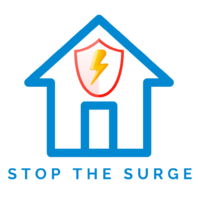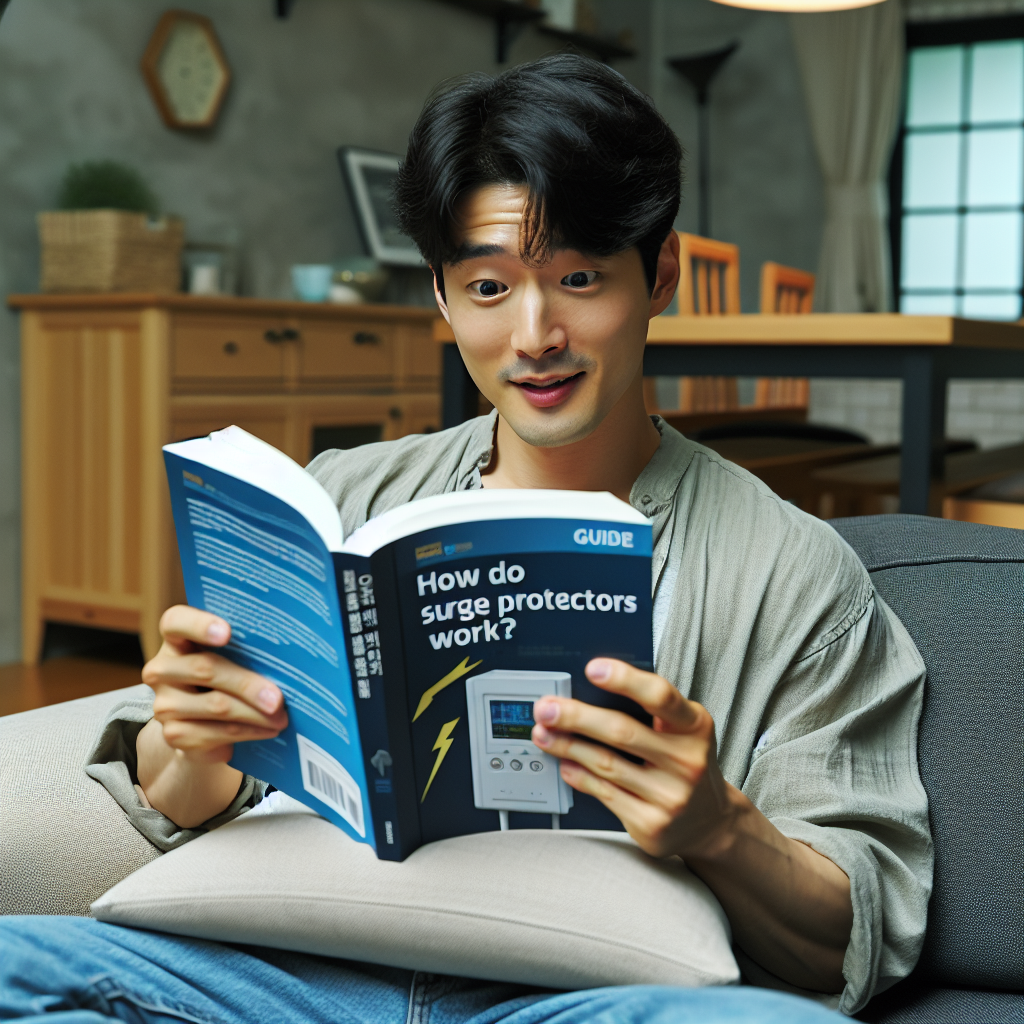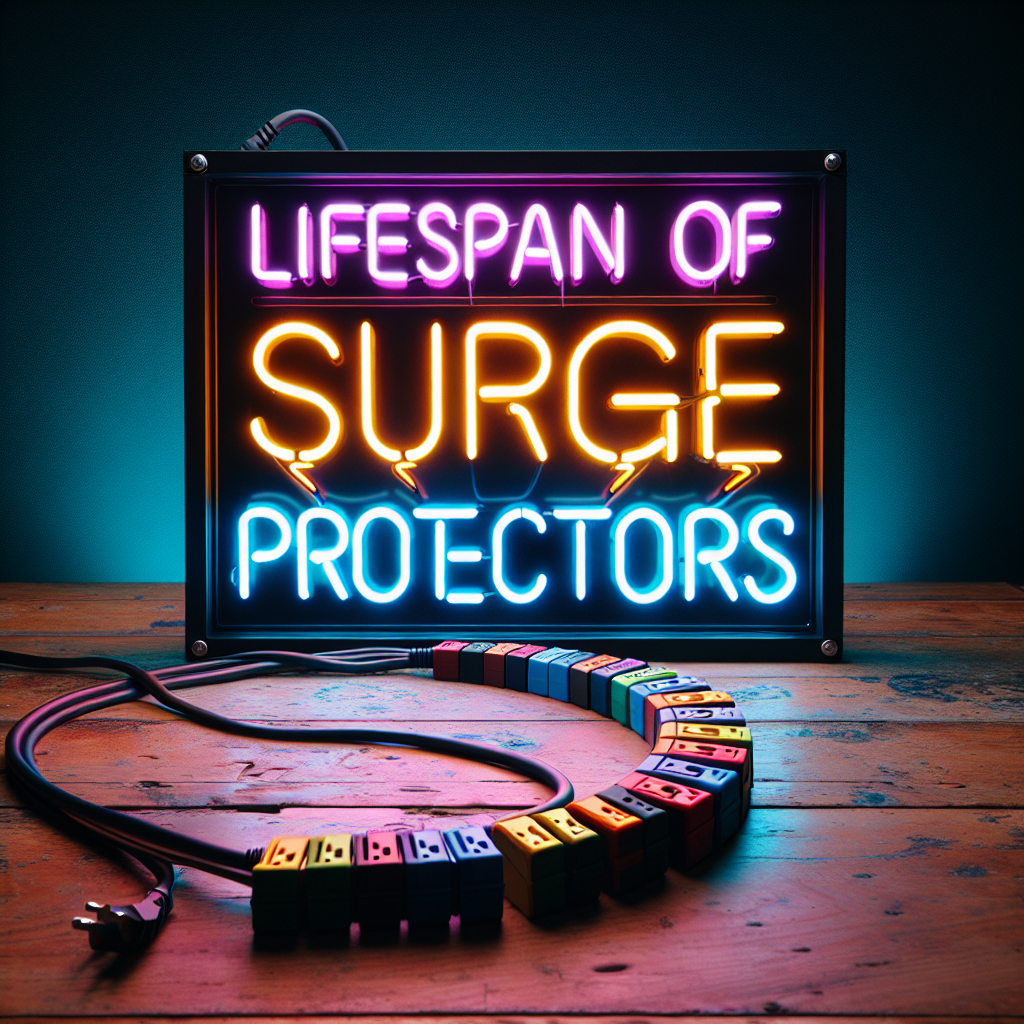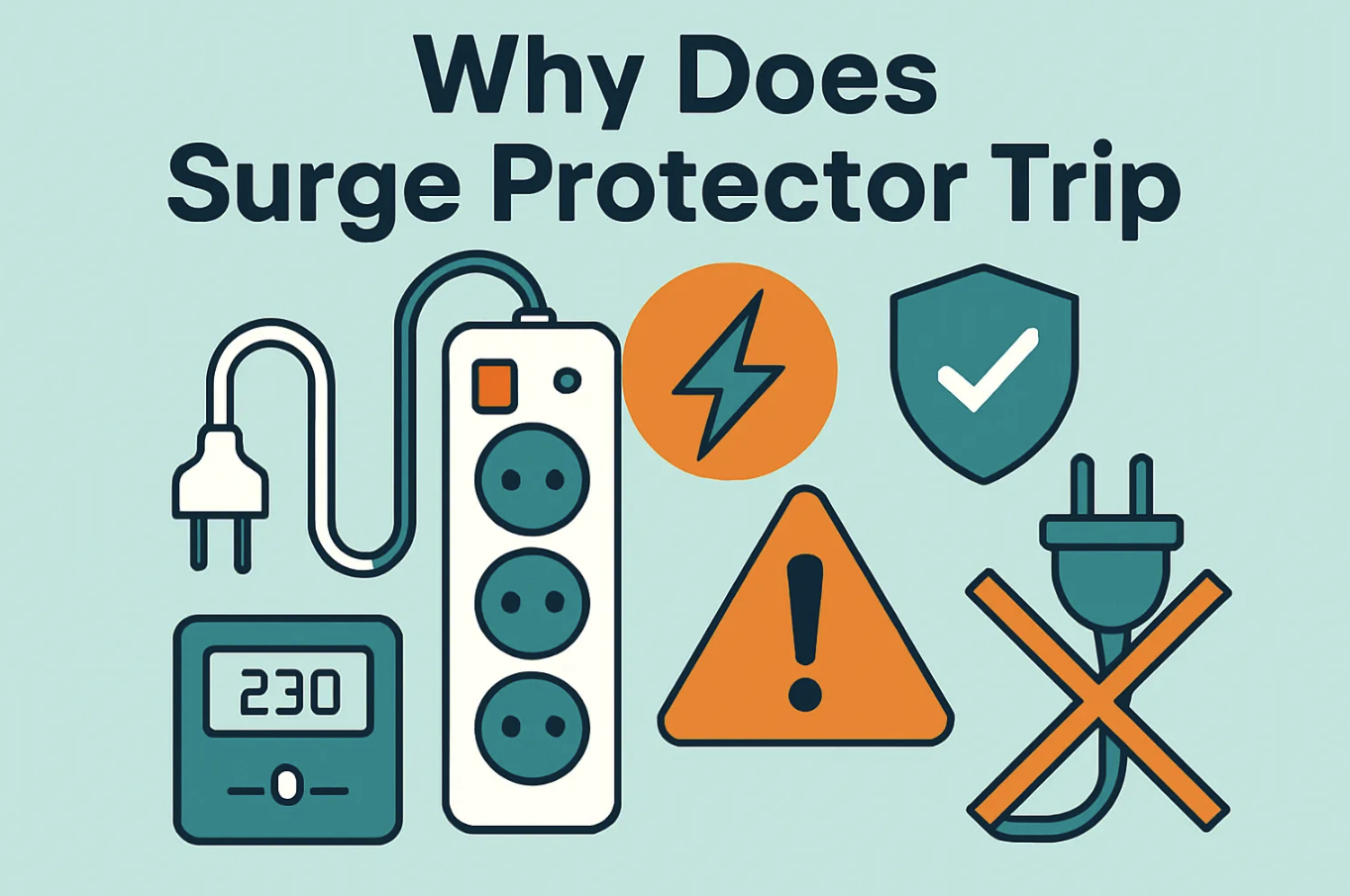
Did you know surge protectors might trip even when they are not overloaded? Internal faults, power surges, or wiring problems often cause this issue. When your surge protector keeps tripping, it signals a potential risk to your devices. Identifying the exact cause helps prevent damage and ensures your electrical system stays safe.
In this article, I will walk you through the causes and what you can do to troubleshoot them.
Why Surge Protector Keeps Tripping
Internal Faults in the Surge Protector
Your surge protector might trip due to internal faults. These faults often arise from wear and tear or manufacturing defects. Using a surge protector with low joule ratings for your devices increases the likelihood of the circuit breaker tripping. Daisy chaining multiple power strips can also overload the circuit, causing frequent trips. If the surge protector is damaged, it may fail to handle even normal electrical loads, leading to shutdowns. Identifying these internal issues early can help you avoid unnecessary power strip shutdowns and protect your devices.
Power Surges and Voltage Spikes
Power surges and voltage spikes are common culprits behind a surge protector that keeps tripping. These sudden increases in electrical voltage can occur due to lightning strikes, utility grid switching, or even large appliances cycling on and off. When a surge protector detects a spike, it trips to prevent the excess voltage from damaging your connected devices. While this feature is essential for protection, repeated power surges can wear out the surge protector over time, reducing its effectiveness. If your surge protector keeps tripping after a reset, it might be time to replace it.
Environmental Factors Affecting Performance
Environmental conditions can also impact your surge protector’s performance. High humidity levels can cause moisture to seep into the power strip, leading to short circuits. Dust accumulation inside the surge protector can interfere with its internal components, causing it to malfunction. Extreme temperatures, whether too hot or too cold, can also affect the materials inside the surge protector, making it more prone to tripping. Keeping your power strip in a clean, dry, and temperature-controlled environment can help maintain its reliability.
Electrical System Issues and Tripping Circuit Breakers
Sometimes, the problem lies in your home’s electrical system rather than the surge protector. Overloaded circuits, where too many devices are connected to a single power strip, can cause overheating and lead to circuit breaker tripping. Faulty appliances or wiring can create short circuits or ground faults, triggering the breaker.
External factors like lightning strikes or power surges can also cause the circuit breaker to trip. While surge protectors help shield your devices from voltage spikes, they cannot prevent the breaker from tripping due to excessive current flow. Regular inspections of your electrical system can help identify and resolve these issues.
Troubleshooting a Tripping Surge Protector
Inspecting the Surge Protector for Damage
Start by visually inspecting your power strip for any signs of damage. Power surges, especially after storms or outages, can harm internal components. Follow these steps to check for issues:
-
Look for physical damage, such as cracks or burn marks.
-
Check for unusual smells or noises, which may indicate internal faults.
-
Avoid testing the device if you notice any of these signs, as it could pose a safety risk.
-
If construction is happening nearby, vibrations might have affected the surge protector.
-
Never open the power strip to inspect its internal parts.
Replacing the faulty power strip is the safest option if you find any of these issues.
Testing Connected Devices for Faults
Faulty devices can cause your surge protector to trip repeatedly. Disconnect all devices from the power strip and reset it. Plug each device back in one at a time. If the surge protector keeps tripping after connecting a specific device, that device likely has a fault. Avoid using it until a professional inspects it.
Checking the Outlet and Circuit for Issues
A malfunctioning outlet or circuit breaker panel can lead to frequent power strip shutdowns. Test the outlet by plugging in a different device. If the new device doesn’t work, the outlet may have a problem. Additionally, check for overloading in the circuit breaker panel. Too many devices on one circuit can cause circuit breaker tripping.
Using Tools to Test Voltage Levels
Voltage fluctuations can trigger surge protection activation. Use reliable tools to test voltage levels in your home:
-
Multimeter
-
Non-contact Voltage Tester
-
Plug-in Circuit Analyzer
A multimeter is the most versatile tool, allowing you to accurately measure voltage, current, and resistance. Avoid cheap testers that might compromise safety.
Replacing a Faulty Surge Protector
If your surge protector has absorbed multiple power surges, its effectiveness diminishes. Warning lights or blinking indicators often signal the need for replacement. Surge protectors older than two years may no longer provide adequate protection. Always choose a high-quality power strip to ensure long-term safety for your devices.
Preventing Repeated Tripped Circuit Breakers
Choosing a High-Quality Surge Protector
Selecting the right surge protector is essential for preventing power strip shutdowns and protecting your devices. Look for these features when choosing one:
-
Quality and Reliability: Ensure it can handle power surges effectively.
-
Joule Rating: Opt for a model with at least 600 joules for better energy absorption.
-
Clamping Voltage: Lower values provide quicker protection.
-
Outlet Options: Match the number and type of outlets to your devices.
-
Cord Length: Choose a length that balances flexibility and safety.
-
Advanced Features: Consider extras like USB ports or LED indicators.
A surge protector with a higher joule rating offers longer-lasting protection against repeated power surges. It absorbs more energy before failing, ensuring your devices remain safe.
Avoiding Overloading the Power Strip
Overloading can lead to repeated tripped circuit breakers. Follow these steps to avoid it:
-
Match the surge protector’s voltage and current ratings to your devices.
-
Avoid plugging too many devices into one power strip.
-
Never daisy chain multiple power strips together.
-
Learn your circuit breaker’s amperage rating to prevent exceeding its capacity.
Overloading often occurs when high-energy devices like space heaters or microwaves are connected to the same outlet. Spread out your devices across multiple circuits to reduce the risk.
Regular Maintenance and Inspections
Routine checks can help you identify issues before they escalate. Inspect your power strip and surge protector for wear or damage. Look for cracks, burn marks, or malfunctioning indicator lights. Replace units every 3 to 5 years or sooner if they’ve absorbed multiple power surges. Testing the surge protector’s performance ensures it continues to function correctly.
Scheduling annual professional check-ups can also help maintain your electrical system’s reliability.
Consulting a Professional for Electrical Issues
If your surge protector keeps tripping despite troubleshooting, consult a licensed electrician. Persistent circuit breaker tripping may indicate deeper electrical system issues. Professionals can inspect your wiring, outlets, and circuit breaker panel to identify and resolve the root cause. Addressing these problems promptly ensures your home’s safety and prevents further device damage.
Surge protectors trip for various reasons, including internal faults, power surges, and electrical system issues. Regular maintenance helps you identify problems early. Inspect your surge protector for wear, such as frayed wires or damaged indicator lights.
Replace it after large power surges to maintain protection. If troubleshooting fails, professional help ensures safety.
|
Cost Category |
Cost Range |
|---|---|
|
Whole-house surge protector installation |
$500–$4,000 |
|
Labor (electrician rates) |
$50–$100 per hour |
|
Electrical inspection |
$100–$400 |
|
New electrical outlet installation |
$140–$320 |
Investing in professional services prevents costly repairs and ensures your devices remain safe.
FAQ
Why does my surge protector trip even when no devices are connected?
Your surge protector might trip due to internal faults, power surges, or issues with the outlet. Inspect the device and outlet for damage or irregularities.
Can a surge protector wear out over time?
Yes, surge protectors degrade after absorbing multiple power surges. Replace them every 2-3 years or sooner if indicator lights signal reduced effectiveness.
How do I know if my surge protector needs replacement?
Look for warning signs like blinking indicator lights, burn marks, a beeping sound or unusual smells. If it trips frequently despite troubleshooting, replacing it ensures continued protection.