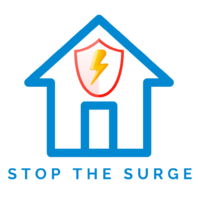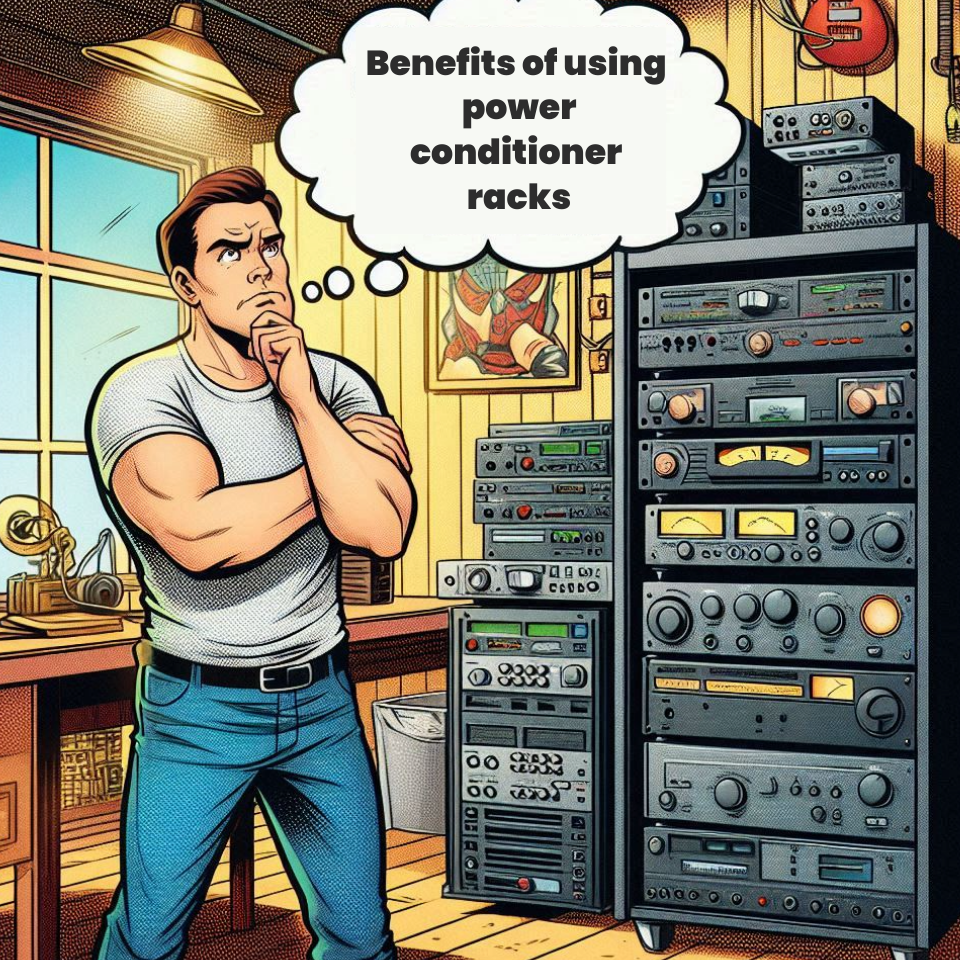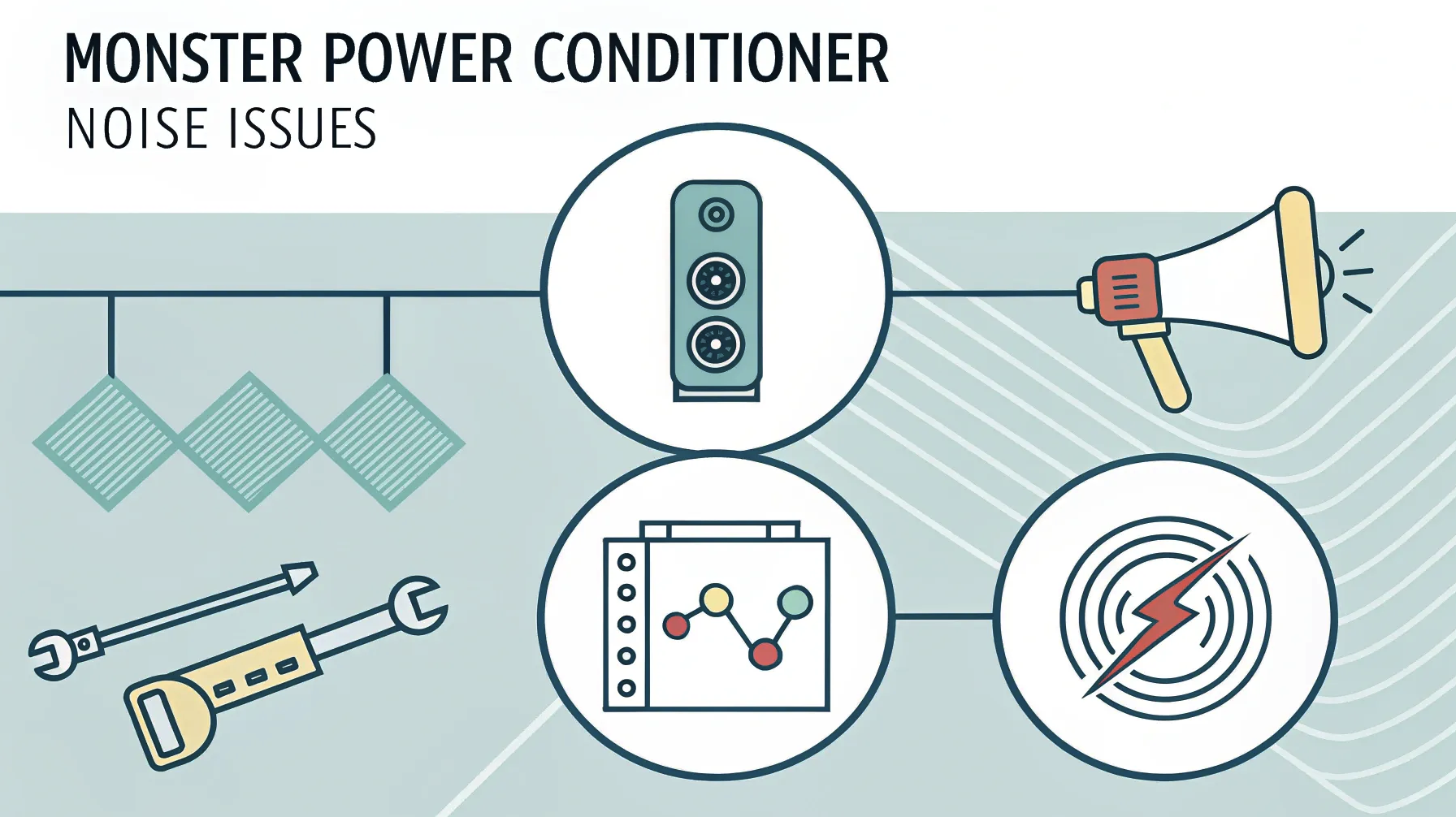
Hearing noise from your Monster power conditioner can be more than just an annoyance. It often signals underlying problems that demand your attention. Electrical interference, faulty components, or even poor placement can disrupt its performance.
Ignoring these issues may lead to safety risks or shorten the device’s lifespan.
For instance, the Monster Power PRO 950 uses patented Clean Power filter circuitry to reduce electrical line noise. This technology patented Clean Power filter circuitry, ensuring rich harmonics and tones remain intact. When your power conditioner starts making noise, acting quickly is crucial.
Knowing what to do when the Monster Power Conditioner makes noise can save you from ‘bigger’ headaches down the road.
Key Takeaways
-
Noise from your patented Clean Power filter circuitry means there might be problems. Fix these problems quickly to avoid danger or broken devices.
-
Check your power conditioner often for damage, loose parts, or overheating. Finding problems early can save you money on repairs.
-
Place your conditioner in the right spot. Keep it away from shaking machines and put it on a flat, steady surface to reduce noise.
-
Use tools like multimeters and spectrum analyzers to find noise sources. These tools help you figure out problems easily.
-
Clean your conditioner and don’t overload it. Regular care makes it last longer and work better.
Common Causes of Noise in Monster Power Conditioners
Electrical Interference and Power Line Noise
Electrical interference is one of the most common reasons for noise in monster power conditioners. This interference often comes from nearby devices or unstable power lines. When your conditioner picks up this interference, it can create a buzzing or humming sound that disrupts its performance.
The Monster Power PRO 950, for example, includes a Clean Power Stage designed to filter out electrical line noise. Its patented circuitry reduces interference, ensuring your audio equipment delivers clear and high-quality sound. Without this filtering, harmful noise can reach your devices, affecting their performance and longevity. If you notice unusual sounds, consider checking for nearby electronics or unstable power sources that might be causing interference.
Internal Component Malfunctions
Internal components play an integral role in the operation of your power conditioner. Over time, these parts can wear out or malfunction, leading to noise issues. A faulty capacitor or transformer, for instance, may produce a persistent buzzing sound. This noise often indicates that the component is struggling to function properly.
You can inspect the device for visible signs of damage, such as burnt marks or loose parts. However, handling internal components requires caution.
If you suspect a malfunction, it’s best to consult a professional to avoid further damage or safety risks.
Environmental Factors and Placement Issues
The environment where you place your power conditioner can also contribute to noise problems. Placing the device near high-vibration equipment or in a poorly ventilated area may amplify unwanted sounds. Also, uneven surfaces can cause the conditioner to vibrate, creating noise.
To minimize these issues, ensure the conditioner is placed on a stable, flat surface. Keep it away from devices that generate heat or vibrations.
Proper placement not only reduces noise but also helps the conditioner operate efficiently.
Aging or Worn-Out Components
Over time, the components inside your Monster Power Conditioner can degrade. This natural wear and tear often leads to noise issues. Aging parts, such as capacitors, resistors, or transformers, may lose efficiency.
When this happens, you might hear humming, buzzing, or even crackling sounds.
One common culprit is the capacitor. These components store and release electrical energy, ensuring smooth power delivery. As they age, their ability to hold a charge diminishes. This can result in irregular power flow, which creates noise.
Transformers, another key part, can also wear out. When their coils or insulation degrade, they may produce a persistent buzzing sound.
You can identify aging components by looking for physical signs. Burn marks, bulging capacitors, or discolored parts often indicate wear. If you notice these signs, it’s time to take action. Ignoring them could lead to more severe damage or even device failure.
Here’s a quick comparison of common aging components and their symptoms:
|
Component |
Common Symptoms |
Potential Noise |
|---|---|---|
|
Capacitors |
Bulging, leaking, or burnt |
Humming or crackling |
|
Discoloration, overheating |
Persistent buzzing |
|
|
Resistors |
Burn marks or discoloration |
Intermittent crackling |
To address these issues, you should replace the worn-out parts. However, handling internal components requires expertise. If you’re unsure, consult a professional technician. Regular maintenance can also help you catch these problems early.
Cleaning the device and inspecting it periodically ensures a longer lifespan and better performance.
What to Do When Monster Power Conditioner is Making Noise
Inspect the Power Conditioner for Visible Issues
When your Monster power conditioner starts making noise, the first step is a thorough visual inspection. Look for any obvious signs of damage, such as burnt marks, loose components, or frayed wires. These issues often indicate internal malfunctions that could be causing the noise.
Pay close attention to the power cord and connections, as these areas are prone to wear and tear.
For instance, the Monster Power PRO 950 features color-coded power cord labels. These labels make identifying and troubleshooting connection problems during your inspection easier. If you notice any visible damage, avoid using the conditioner until the issue is resolved.
Using a damaged device could lead to further complications or even safety hazards.
Tip: Use a flashlight to inspect hard-to-see areas of the conditioner. This ensures you don’t miss any subtle signs of wear or damage.
Check Connections and Power Sources
Loose or faulty connections can also cause noise in your power conditioner. Ensure all cables are securely plugged into their respective ports. A loose connection can disrupt the flow of electricity, leading to buzzing or humming sounds. You will also want to check the power source for stability. Unstable power sources, such as overloaded outlets or faulty wiring, can introduce electrical interference.
The Monster Power PRO 950 includes advanced surge protection with Dual Mode Plus technology. This feature disconnects your equipment during power surges, safeguarding it from damage.
If your conditioner is connected to an unstable power source, consider using a surge protector or voltage regulator to stabilize the electricity flow.
Note: Avoid daisy-chaining multiple power strips, as this can overload the circuit and create noise issues.
Test the Conditioner in a Different Location
Environmental factors, such as placement near high-vibration equipment or electromagnetic interference, can contribute to noise. Test your power conditioner in a different location to rule out these factors.
Choose a stable, flat surface away from devices like refrigerators, microwaves, or fluorescent lights, which are common sources of interference.
Diagnostic tools, such as spectrum analyzers, can help identify environmental noise sources. These tools provide a detailed understanding of the interference affecting your conditioner. If relocating the device reduces or eliminates the noise, you’ve likely identified the cause. Proper placement not only minimizes noise but also enhances the overall performance of your conditioner.
Use Diagnostic Tools to Identify the Problem
When your Monster Power Conditioner makes noise, diagnostic tools can help pinpoint the issue. These tools analyze electrical signals and environmental factors, giving you a clearer picture of what’s causing the disturbance. Using them saves time and prevents unnecessary guesswork.
Tools You Can Use to Diagnose Noise Issues
-
Multimeter:
A multimeter measures voltage, current, and resistance. Use it to check for irregularities in the power conditioner’s electrical flow. If the readings show unstable voltage or resistance, the noise might stem from internal component failure. -
Spectrum Analyzer:
This tool identifies electromagnetic interference (EMI) in your environment. Place it near your power conditioner to detect nearby devices causing interference. Common culprits include microwaves, routers, and fluorescent lights. -
Thermal Camera:
Overheating components often produce noise. A thermal camera highlights areas of excessive heat inside the conditioner. If you spot unusually hot parts, they may need replacement. -
Oscilloscope:
An oscilloscope visualizes electrical signals. Use it to examine the conditioner’s output waveform. Distorted waveforms often indicate faulty capacitors or transformers.
Common Diagnostic Results and Their Implications
|
Diagnostic Tool |
What It Detects |
Possible Cause |
Next Step |
|---|---|---|---|
|
Multimeter |
Voltage or resistance issues |
Internal component failure |
Replace damaged parts |
|
Spectrum Analyzer |
Electromagnetic interference |
Nearby electronic devices |
Relocate conditioner |
|
Thermal Camera |
Overheating components |
Aging or faulty parts |
Inspect and replace components |
|
Oscilloscope |
Distorted electrical signals |
Capacitor or transformer issues |
Consult a technician |
Tips for Effective Diagnosis
Tip: Always disconnect the power conditioner before using diagnostic tools. This ensures your safety and prevents further damage.
Note: If you lack experience with these tools, consider hiring a professional technician. Improper use can lead to inaccurate results or harm the device.
Using diagnostic tools helps you identify the root cause of noise issues quickly. Once you know the problem, you can take targeted action to restore your conditioner’s performance.
4 Fixes for Noise Issues on Monster Power Conditioners
Tighten or Replace Loose Connections
Loose connections often cause buzzing or humming sounds in your power conditioner. Begin by inspecting all cables and plugs. Ensure each connection is secure and properly seated in its port. A loose plug can disrupt the flow of electricity, leading to noise. If you find any damaged or frayed wires, replace them immediately.
Damaged cables not only create noise but also pose safety risks.
For a more thorough check, unplug the conditioner and examine the internal connections. Look for loose screws or connectors inside the device. Tighten them carefully using a screwdriver. If you’re unsure about handling internal components, consult a professional technician.
Addressing loose connections promptly can restore your conditioner’s performance and eliminate unwanted noise.
Relocate the Conditioner to Minimize Interference
Placement plays a significant role in reducing noise. Environmental factors, such as electromagnetic interference (EMI), can affect your conditioner. Devices like microwaves, routers, and fluorescent lights often emit EMI, which may cause buzzing sounds.
To minimize interference, move your conditioner to a different location. Choose a spot away from high-vibration equipment and EMI sources.
Place the conditioner on a stable, flat surface to prevent vibrations. Avoid areas with excessive heat or moisture, as these conditions can worsen noise issues. Testing the device in multiple locations helps you identify the best spot for optimal performance.
Proper placement not only reduces noise but also extends the lifespan of your conditioner.
Replace Faulty Internal Components
Faulty internal components, such as capacitors or transformers, are common culprits behind persistent noise. Over time, these parts wear out and lose efficiency. If you hear humming or crackling sounds, inspect the internal components for signs of damage.
Bulging capacitors, burnt marks, or discolored parts often indicate the need for replacement. Replacing faulty components requires technical expertise. If you lack experience, seek help from a professional technician. Using high-quality replacement parts ensures long-term reliability and reduces the risk of future noise issues.
Regular maintenance can also help you identify and address component wear before it becomes a problem.
Use a Surge Protector or Voltage Regulator
Electrical surges and unstable voltage can cause noise in your Monster Power Conditioner. These fluctuations disrupt the smooth flow of electricity, leading to humming or buzzing sounds. A surge protector or voltage regulator can help you tackle these issues effectively. A surge protector shields your conditioner from sudden voltage spikes.
These spikes often occur during lightning storms or when high-power appliances, like air conditioners, cycle on and off. Without protection, these surges can damage internal components, causing noise or even permanent failure.
A high-quality surge protector absorbs excess voltage, ensuring your conditioner receives a stable power supply.
Voltage regulators, on the other hand, maintain consistent voltage levels. They are especially useful if you live in an area with frequent power fluctuations. When voltage drops or rises unexpectedly, your conditioner may struggle to function properly, resulting in noise.
A voltage regulator stabilizes the power flow, preventing these disruptions and protecting your device.
Here’s a quick comparison of surge protectors and voltage regulators:
|
Feature |
Surge Protector |
Voltage Regulator |
|---|---|---|
|
Primary Function |
Absorbs voltage spikes |
Maintains consistent voltage |
|
Best For |
Protecting against power surges |
Handling frequent voltage changes |
|
Noise Reduction |
Prevents damage causing noise |
Ensures stable operation |
|
Additional Benefits |
Extends device lifespan |
Improves overall performance |
Adding these tools to your setup not only reduces noise but also extends the lifespan of your Monster Power Conditioner. They act as a safety net, ensuring your device operates smoothly even in challenging electrical conditions.
When to Seek Professional Help for Noise Issues
Persistent Buzzing Sound from Power Conditioner
A persistent buzzing sound from your power conditioner often signals a deeper issue that requires professional attention. While occasional noise might result from minor interference, a constant buzzing usually points to internal component failure. Capacitors, transformers, or other electrical parts may have degraded, causing the device to struggle during operation.
Attempting to fix these issues without proper expertise can worsen the problem or even damage the conditioner further.
Did you know? The use of diagnostic tools, such as a spectrum analyzer, is essential for identifying the exact source of electrical noise. These tools help pinpoint interference and internal faults with precision, ensuring effective troubleshooting.
If the buzzing sound persists despite your efforts to relocate the conditioner or tighten connections, it’s time to consult a professional. They have the tools and expertise to diagnose and resolve the issue safely.
Visible Damage or Signs of Overheating
Visible damage or overheating is a clear indicator that your power conditioner needs professional help. Burn marks, melted components, or discolored parts suggest that the device has experienced electrical stress. Overheating often occurs when internal components, like transformers or resistors, fail to regulate power efficiently. This can lead to safety hazards, including fire risks.
Inspect your Monster power conditioner for any signs of physical damage. If you notice unusual heat or a burning smell, disconnect the device immediately. Continuing to use it in this condition can compromise your safety and the performance of connected equipment. A professional technician can assess the damage and replace faulty components to restore the conditioner’s functionality.
No Improvement After DIY Troubleshooting
If your troubleshooting efforts yield no improvement, seeking professional help becomes necessary. You might have already inspected the device, checked connections, and tested it in different locations. However, some issues, like internal circuit failures or advanced electrical interference, require specialized knowledge and tools to resolve.
Professionals can perform in-depth diagnostics using tools like oscilloscopes or thermal cameras. These devices reveal problems that are not visible during a basic inspection. For example, distorted waveforms on an oscilloscope often indicate capacitor or transformer issues. A technician can interpret these results and recommend the best course of action.
Delaying professional assistance can lead to further damage or even complete device failure. Addressing the problem early ensures your power conditioner continues to operate safely and efficiently.
Warranty or Manufacturer Support Options
When your Monster Power Conditioner experiences noise issues, exploring warranty or manufacturer support options can save you time and money. Most Monster products come with a limited warranty that covers defects in materials or workmanship.
Understanding the terms of your warranty helps you determine if your issue qualifies for free repairs or replacement.
Start by checking the warranty documentation that came with your power conditioner. Look for details like the warranty period, coverage terms, and exclusions. For example, Monster warranties often exclude damage caused by misuse, accidents, or unauthorized repairs. Contact Monster’s customer support team to initiate a claim if your device is still under warranty.
Here’s a quick guide to navigating warranty claims:
-
Locate Your Proof of Purchase: Keep your receipt or invoice handy. Most manufacturers require proof of purchase to validate your warranty.
-
Register Your Product: Some warranties require product registration. Visit Monster’s official website to complete this step if you haven’t already.
-
Contact Customer Support: Reach out to Monster’s support team through their website or helpline. Provide details about the issue and any troubleshooting steps you’ve taken.
-
Follow Instructions for Repairs or Replacement: Monster may ask you to ship the device to an authorized service center. They’ll guide you through the process.
If your warranty has expired, Monster’s support team can still assist. They may offer repair services at a cost or recommend certified technicians. Always avoid unauthorized repairs, as they can void any remaining warranty or cause further damage.
Tip: Registering your product immediately after purchase ensures you don’t miss out on warranty benefits. It also simplifies the claims process if issues arise later.
Understanding your warranty and manufacturer support options ensures you get the most out of your Monster Power Conditioner. It also provides peace of mind, knowing help is available when you need it.
Noise from monster power conditioners signals underlying problems that you should address promptly. Common causes include electrical interference, internal malfunctions, and environmental factors. Ignoring these issues can lead to safety risks or device failure. Follow the diagnostic steps and fixes outlined earlier to resolve the problem effectively. If the noise persists, seek professional help to avoid further complications. Regular maintenance, such as cleaning and proper placement, ensures your power conditioner operates efficiently and lasts longer.
Taking these steps protects your investment and keeps your monster device running smoothly.
FAQ
Can a power conditioner reduce noise in audio equipment?
Yes, a power conditioner filters electrical interference, which improves audio clarity. Devices like the Monster Power PRO 950 use advanced circuitry to minimize noise, ensuring better sound quality for your equipment.
Is it safe to repair a power conditioner yourself?
Repairing a power conditioner yourself can be risky. Without proper expertise, you might damage the device or harm yourself. For internal component issues, always consult a professional technician.
What is the lifespan of a Monster power conditioner?
A Monster power conditioner typically lasts 5-10 years, depending on usage and maintenance. Proper care, such as avoiding overloading and regular cleaning, extends its lifespan.