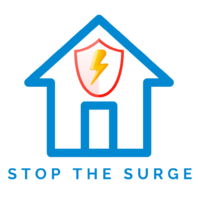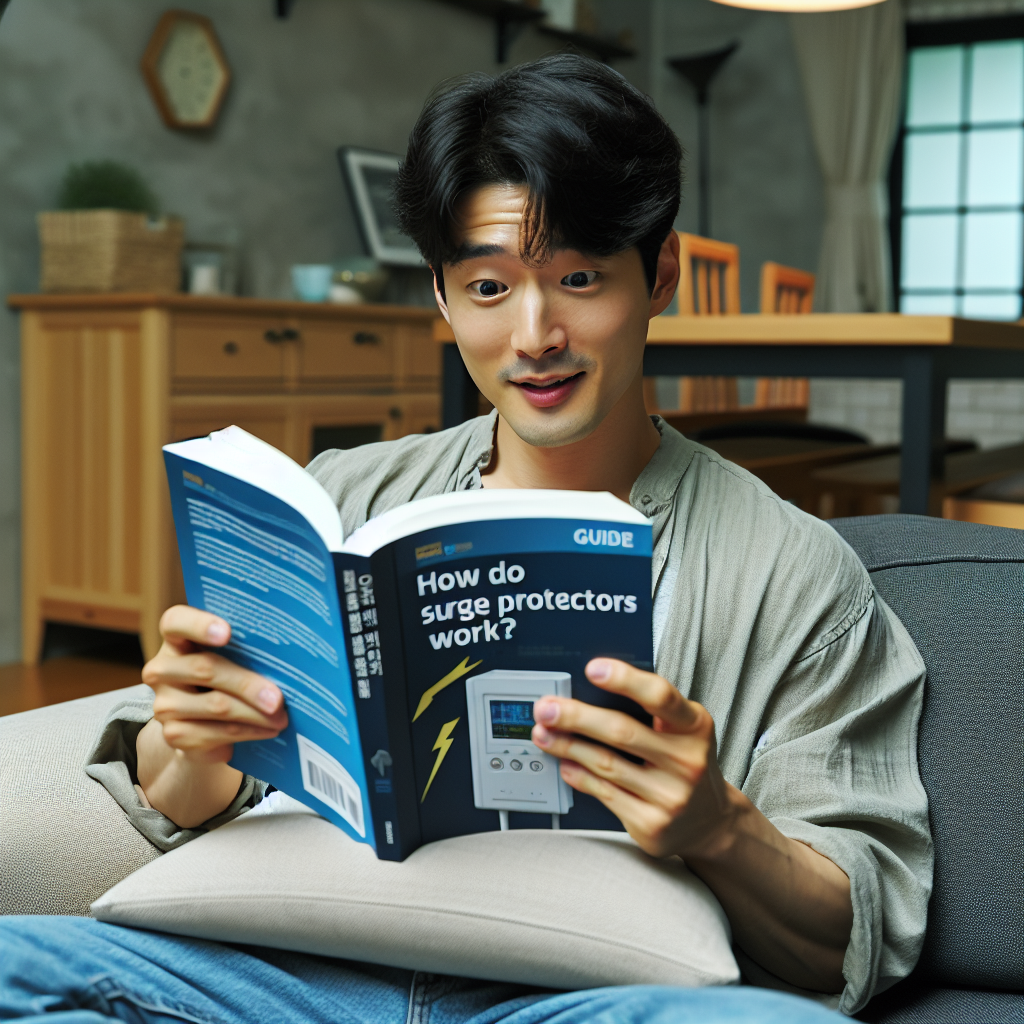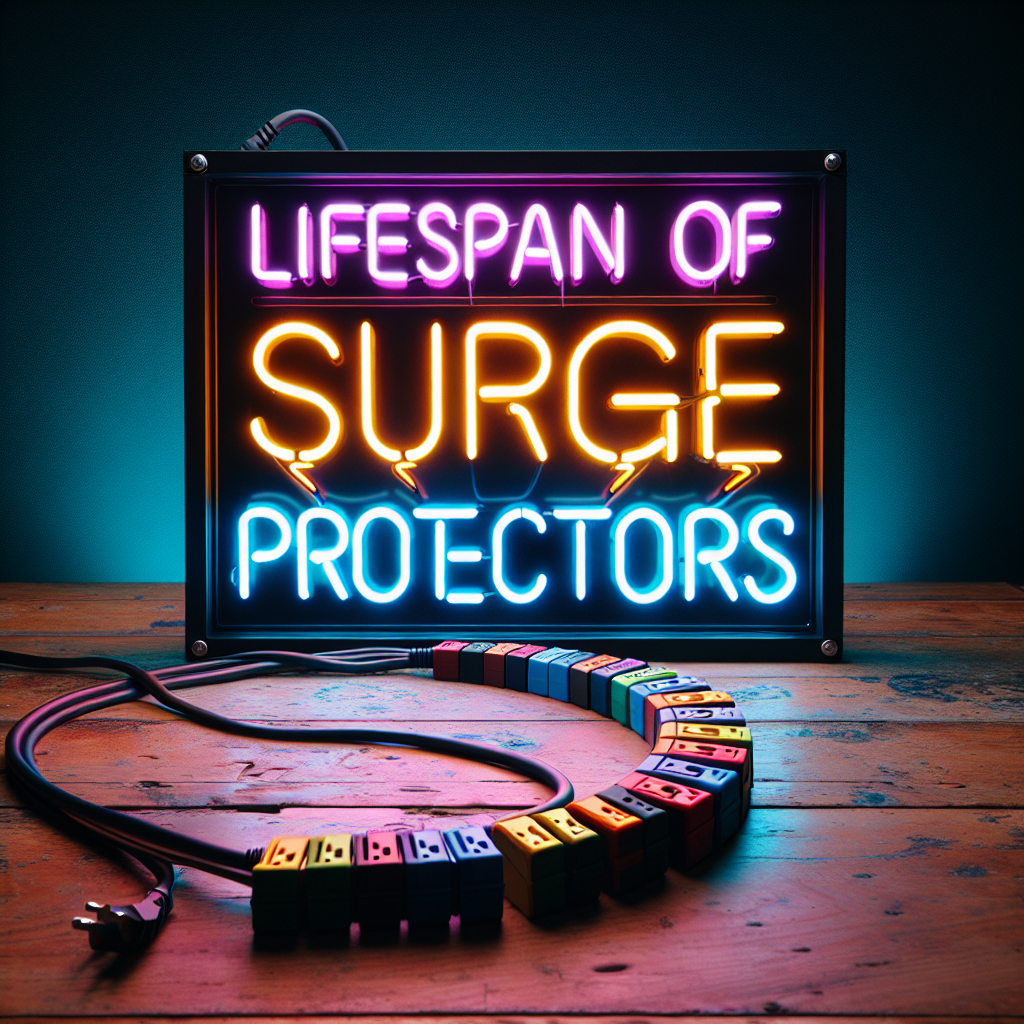Testing a surge protector ensures it can still shield your electronics from harmful power surges. Over time, internal components degrade due to repeated surges, reducing the device’s effectiveness.
A damaged or worn-out surge protector may fail to protect your equipment, leaving sensitive devices vulnerable. Regular checks, such as visual inspections and using tools like multimeters, help identify issues early.
For instance, indicator lights often signal whether the device is functioning properly. Ignoring these signs could lead to unexpected failures, risking expensive electronics and safety. Knowing how to test a surge protector ensures that your electrical appliances and gadgets at home are always protected from damaging voltage surges.
Why Testing Your Surge Protector Matters
Testing your surge protector is not just a routine task; it is a critical step in safeguarding your electronics and ensuring the safety of your home or office.
Surge protectors play a vital role in shielding devices from sudden voltage spikes, but their effectiveness diminishes over time. Therefore testing your surge protection devices ensure they are still providing effective protection for your home appliances and electronics.
Protecting Your Electronics
Power surges can strike without warning, often caused by lightning, faulty wiring, or sudden changes in electricity flow. These surges can damage sensitive electronics like computers, televisions, and gaming consoles.
A functioning surge protector absorbs excess voltage, preventing it from reaching your devices. Without this protection, even a single surge could render your equipment useless.
Surge protectors, however, do not last forever. Each surge they absorb reduces their capacity to protect. Regular testing ensures the device is still capable of handling future surges.
For example, if the indicator light on your surge protector no longer illuminates, it may have reached the end of its life and needs replacement. Testing helps you catch these issues before they lead to costly repairs or replacements.
Ensuring Safety in Your Home or Office
A faulty surge protector is more than an inconvenience; it can pose serious safety risks. Damaged units may overheat, spark, or even catch fire. These hazards can endanger your home or workplace, putting lives at risk. Testing your surge protector minimizes these dangers by identifying potential problems early.
Avoiding Unexpected Failures
Imagine working on an important project when a power surge occurs, and your surge protector fails. The result? Lost data, damaged equipment, and unnecessary stress.
Regular testing helps you avoid such scenarios by ensuring your surge protector is in good working condition.
Using tools like a multimeter or voltage tester allows you to measure the device’s performance accurately. If the readings fall outside the normal range, it’s a clear sign that the surge protector is no longer reliable. Replacing it before it fails ensures uninterrupted protection for your electronics.
Tools You’ll Need to Test a Surge Protector

Testing a surge protector requires the right tools to ensure accurate results. Each tool serves a specific purpose, helping you evaluate the device’s functionality and safety.
Below are the essential tools you’ll need for this process.
Multimeter
A multimeter is one of the most versatile tools for testing a surge protector. It measures resistance, voltage, and continuity, providing valuable insights into the device’s condition.
To test the surge protector, connect the multimeter probes to the input and output terminals. Measure the resistance value to confirm the internal components are functioning correctly. A proper reading indicates the surge protector can still handle electrical surges effectively.
If the resistance falls outside the normal range, the device may no longer provide adequate protection.
Additionally, use the multimeter to check for continuity. This ensures that electricity flows smoothly through the surge protector without interruptions. A broken circuit could mean the device is damaged and needs replacement.
Regularly testing with a multimeter helps identify these issues early, keeping your electronics safe.
Voltage Tester
A voltage tester is another essential tool for evaluating a surge protector. It helps you verify whether the device delivers the correct voltage to connected equipment. To perform this test, plug the surge protector into a power source and connect the voltage tester to its outlets.
Observe the readings to ensure they match the expected voltage range, typically 120 volts for most household devices in the United States.
Irregular voltage readings may indicate internal damage or wear. For instance, a significant drop in voltage could mean the surge protector is no longer regulating power effectively. Testing with a voltage tester ensures the device provides consistent and reliable protection for your electronics.
Professional SPD Tester
For a more advanced evaluation, consider using a professional SPD (Surge Protection Device) tester. This specialized tool simulates surge voltage to assess the surge protector’s response time and conduction performance. Connect the test leads to the input and output terminals of the surge protector.
The SPD tester measures how well the device handles transient voltage, providing a detailed analysis of its effectiveness.
This tool also helps identify physical damage caused by previous surges. For example, melted areas or cracks on the device may indicate it has absorbed significant surges and is nearing the end of its life.
Using a professional SPD tester offers a comprehensive understanding of the surge protector’s condition, ensuring maximum safety and performance.
Flashlight for Visual Inspections
A flashlight is an indispensable tool when conducting a visual inspection of your surge protector. It helps you spot physical damage that might not be visible under normal lighting conditions.
I always recommend starting with a thorough examination of the device’s exterior. Look closely for cracks, burns, or melted areas on the casing. These signs often indicate that the surge protector has absorbed significant surges and may no longer function effectively.
Inspect the power cord next. Use the flashlight to check for frayed wires, exposed conductors, or discoloration.
A damaged cord can compromise the safety and performance of the surge protector. If you notice any of these issues, it’s time to replace the device immediately.
Pay attention to the plug and outlet connections as well. Shine the flashlight into the outlets to ensure they are clean and free from debris. Dirt or dust buildup can interfere with the electrical connection, reducing the surge protector’s efficiency.
If you see any obstructions, use a dry cloth or compressed air to clean the area carefully.
Finally, examine the indicator lights using the flashlight. Sometimes, poor lighting can make it difficult to determine if the lights are functioning correctly.
A working “protected” or “grounded” light usually signals that the surge protector is operational. If the lights appear dim, flicker, or fail to illuminate, the device might need further testing or replacement.
Using a flashlight for visual inspections ensures you don’t miss any critical details. This simple step can help you identify potential problems early, keeping your electronics and home safe from unexpected power surges.
How to Test a Surge Protector
Perform a Visual Inspection
The first step in testing a surge protector involves a thorough visual inspection. This simple yet effective process helps identify visible signs of damage that could compromise the device’s functionality.
Look for physical damage like cracks, burns, or discoloration.
Examine the surge protector closely under good lighting. Look for cracks, burns, or discoloration on its surface. These signs often indicate that the device has absorbed significant power surges and may no longer function effectively.
For better visibility, I recommend using a flashlight like the Powerful Inspection 400-Lumen Mechanic Inspection Flashlight. Its bright, wide-angle beam ensures you won’t miss any small details, such as melted areas or warped plastic.
Check the power cord for fraying or other signs of wear.
Inspect the power cord carefully. Frayed wires, exposed conductors, or discoloration can signal wear and tear. A damaged cord not only reduces the surge protector’s efficiency but also poses a safety risk. If you notice any of these issues, replace the surge protector immediately.
Using a flashlight with a magnetic base, such as the LitezAll Camo Pattern 400 Lumen Jumbo Pen Light, can make this task easier by allowing hands-free operation while you inspect the cord.
Check the Indicator Lights
Indicator lights on a surge protector provide valuable information about its operational status. Understanding these lights is crucial for determining whether the device is still capable of protecting your electronics.
Understand what the lights signify (e.g., “protected” or “grounded”).
Most surge protectors feature indicator lights labeled “protected” or “grounded.” A green “protected” light typically means the device is functioning correctly and can shield your electronics from power surges. The “grounded” light confirms that the outlet is properly grounded, which is essential for safety. Familiarize yourself with the specific meanings of these lights by consulting the user manual for your surge protector.
Identify if any lights are off or blinking abnormally.
Pay attention to lights that are off, flickering, or displaying unusual colors. These irregularities often indicate internal damage or end-of-life for the surge protector. For instance, if the “protected” light fails to illuminate, the device may no longer provide adequate protection.
Use a flashlight, such as the 51-LED UV Flashlight, to enhance visibility and ensure you don’t miss any subtle changes in the indicator lights.
Test with a Multimeter
A multimeter is an essential tool for evaluating the internal components of a surge protector. It provides precise measurements that help determine whether the device is still functional.
Measure the resistance of the surge protector.
Set your multimeter to measure resistance (ohms). Connect the probes to the input and output terminals of the surge protector.
A proper resistance reading indicates that the internal components, such as the metal oxide varistor (MOV), are still intact and capable of absorbing excess voltage. If the resistance value falls outside the normal range specified in the user manual, the surge protector may need replacement.
Check for continuity to ensure proper electrical flow.
Switch the multimeter to continuity mode. Place the probes on the same terminals as before. A continuous beep or a low resistance reading confirms that electricity flows smoothly through the surge protector.
If the multimeter shows no continuity, the internal circuit may be broken, rendering the device ineffective. Regularly performing this test ensures your surge protector remains reliable and ready to handle future power surges.
Test Voltage Output
Testing the voltage output of a surge protector ensures it delivers the correct voltage to your devices.
This step verifies the device’s ability to regulate power effectively, safeguarding your electronics from potential damage caused by power surges.
Use a voltage tester to confirm the surge protector is delivering the correct voltage.
To begin, plug the surge protector into a working power outlet. Then, connect a voltage tester to one of the surge protector’s outlets. A voltage tester measures the electrical output, helping you determine if the surge protector is functioning as intended.
For most household devices in the United States, the reading should be around 120 volts. If the voltage tester displays this value, the surge protector is delivering the correct voltage.
I recommend using a reliable voltage tester for accurate results. This tool is simple to operate and provides immediate feedback. Always ensure the tester’s probes make firm contact with the outlet terminals.
Loose connections can lead to inaccurate readings. If the voltage tester shows a significantly lower or higher value than expected, the surge protector may have internal damage or wear that affects its performance.
Identify any irregularities in voltage readings.
Irregular voltage readings signal potential issues within the surge protector. For instance, a reading that fluctuates or drops below the expected range could indicate that the device is no longer regulating power effectively.
This issue compromises the safety of connected electronics, leaving them vulnerable to power surges.
When I encounter irregular readings, I inspect the surge protector for physical damage, such as cracks or burns. These signs often accompany internal failures.
I use tools like the Powerful Inspection 400-Lumen Mechanic Inspection Flashlight to examine the outlets closely. Its bright, shadow-free beam helps identify subtle defects that might otherwise go unnoticed.
If the voltage tester consistently shows abnormal readings, I recommend replacing the surge protector immediately.
Continuing to use a faulty device increases the risk of damage to your electronics. Regularly testing the voltage output ensures your surge protector remains reliable and capable of protecting your devices from unexpected power surges.
How to Check Surge Protection Device for Damage or End-of-Life
Surge protection devices play a critical role in safeguarding electronics from power surges. Over time, these devices wear out and lose their effectiveness.
Knowing how to check surge protection device conditions ensures continued safety and functionality. Below are the steps to identify damage or determine if the device has reached the end of its life.
Physical Damage
Cracks, burns, or melted areas on the device.
Physical damage is often the first sign of a failing surge protection device. I always start with a close inspection of the device’s exterior. Look for cracks, burns, or melted areas on the casing.
These signs usually indicate that the device has absorbed significant power surges. For example, a melted area might mean the internal components, such as the metal oxide varistor (MOV), have deteriorated.
Each surge weakens the MOV, and repeated events can lead to visible damage.
If you notice any of these issues, replace the device immediately. Continuing to use a damaged surge protector increases the risk of failure during the next surge. Regular inspections help catch these problems early, ensuring your electronics remain protected.
Indicator Light Issues
Lights that are off, blinking, or showing unusual colors.
Indicator lights provide valuable information about the status of surge protection devices. A green light often signals that the device is operational, while a red or unlit light may indicate a problem.
I recommend checking these lights regularly. If the “protected” light is off or blinking, the device might no longer offer adequate protection.
Unusual colors, such as dim or flickering lights, can also signal internal damage. These issues often occur when the surge protection device has reached the end of its life. For instance, after a significant surge event, the indicator light might fail to illuminate, showing that the device can no longer absorb excess voltage.
Testing and certification standards for surge protectors often emphasize the importance of these lights as a quick diagnostic tool.
When I encounter faulty indicator lights, I test the device further using tools like a multimeter or voltage tester. This step confirms whether the surge protector is still functional or needs replacement.
Unusual Electrical Readings
Resistance or voltage readings outside the normal range.
Electrical readings provide a deeper understanding of the working principle of surge protection devices. I use a multimeter to measure resistance and continuity.
A proper resistance value indicates that the internal components are intact. If the reading falls outside the normal range, the device may no longer function effectively.
Voltage testing is equally important. Plug the surge protection device into a power source and use a voltage tester to measure the output.
For most household devices, the reading should be around 120 volts. Irregular readings, such as significant drops or fluctuations, often signal internal wear or damage. These issues compromise the device’s ability to regulate power and protect connected electronics.
Each overvoltage event causes deterioration in the MOV, which eventually leads to failure. Surge protection devices typically last two to three years or until they experience a major surge. Regular testing ensures you catch these issues before they lead to equipment damage.
Audible Alarms
Beeping or buzzing sounds indicating a fault.
Audible alarms on surge protectors serve as an important warning system. These sounds often indicate internal faults or that the device has reached the end of its life.
I always pay close attention to these alarms because they provide critical information about the surge protector’s condition.
When a surge protector emits a beeping or buzzing sound, it usually signals a problem with its internal components, such as the metal oxide varistor (MOV). The MOV absorbs excess voltage during power surges, but it deteriorates over time.
Each surge weakens the MOV, and eventually, it fails to function properly. The alarm acts as a notification that the device can no longer protect your electronics effectively.
I recommend unplugging the surge protector immediately if you hear these sounds. Continuing to use a faulty device increases the risk of damage to connected equipment.
After unplugging, inspect the surge protector for visible signs of damage, such as cracks, burns, or melted areas. These issues often accompany audible alarms and confirm that the device needs replacement.
Some surge protectors include advanced features, such as alarms that differentiate between minor faults and complete failure.
For example, a continuous beep might indicate that the surge protector has absorbed a significant surge and is no longer operational. A periodic buzzing sound could signal a less severe issue, such as a grounding problem.
Always consult the user manual to understand the specific meanings of these alarms for your device.
Regularly testing your surge protector ensures the safety of your electronics and home. Surge protectors degrade over time, especially after frequent or intense power surges. Using tools like multimeters and voltage testers helps identify issues early, ensuring the device operates effectively.
I recommend replacing surge protectors every three to five years or sooner if they show signs of damage or fail testing. This proactive approach protects your valuable devices and minimizes risks. A well-maintained surge protector is a small investment for long-term peace of mind.