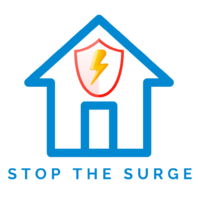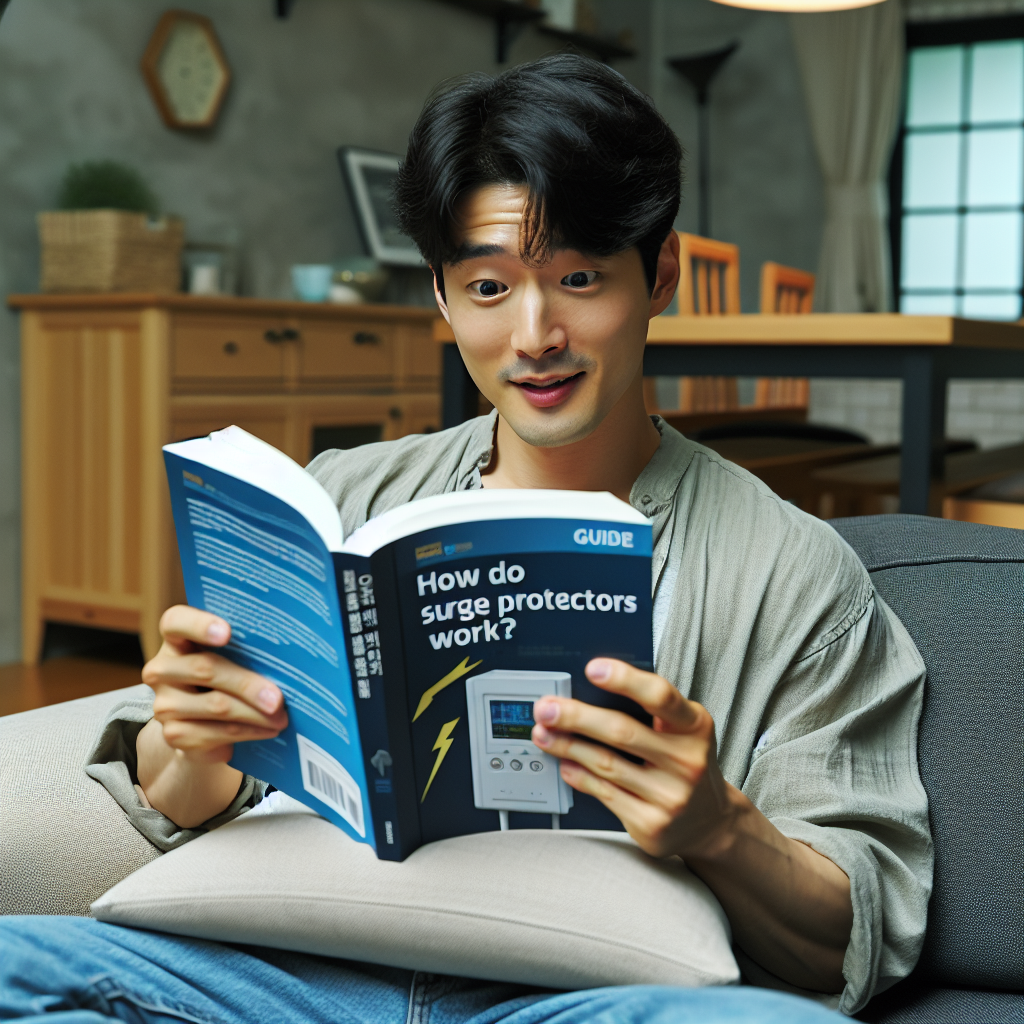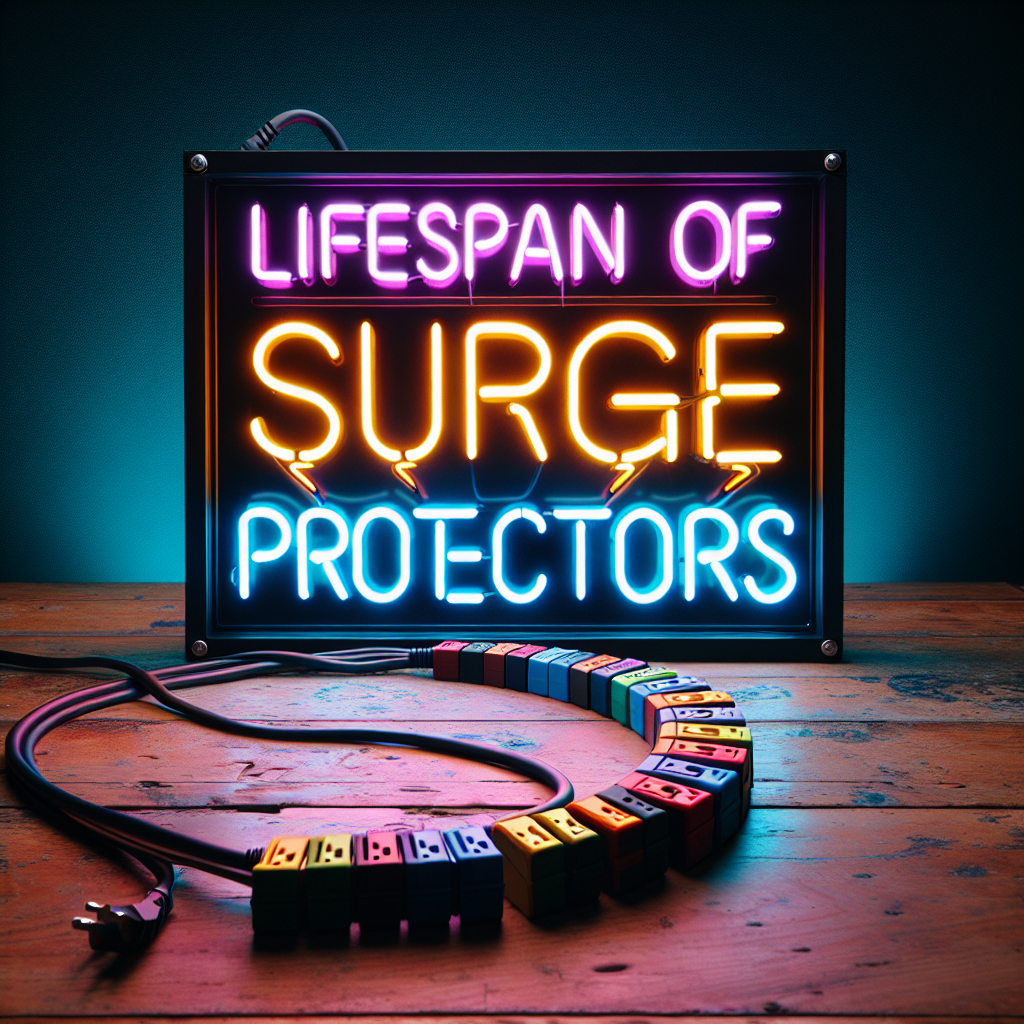Surge protectors shield your electronics from power surges, but they don’t last forever. Sustained overvoltages or excessive surge currents can damage them. Repeated exposure to small surges also wears them down.
Knowing how to tell if surge protector is bad helps you avoid risks to your devices and ensures their safety.
How to Tell if Your Surge Protector is Bad
Check for Physical Damage
Start by inspecting your surge protector for visible signs of wear. Physical damage often indicates that the device can no longer protect your electronics. Look for cracks, scorch marks, or melted areas on the casing.
These issues often result from sustained overvoltages or excessive surge currents, such as those caused by lightning strikes. If you notice any of these signs, replace the surge protector immediately.
Visual Sign | Description |
|---|---|
Cracks or scorch marks | Indicates physical damage; replacement is necessary for continued protection. |
Red indicator window | Shows malfunction; indicates the surge protector can no longer provide protection. |
Circuit breaker trips | Suggests potential fault in the surge protector; should be replaced promptly. |
Look for Burnt Smells or Discoloration
A burnt smell or discoloration around the outlets is another warning sign. These often occur when internal components overheat due to repeated exposure to small surges or wear and tear over time.
If you detect a burning odor or see yellowing or blackened areas, the surge protector has likely failed. Continuing to use it could put your devices at risk.
Listen for Unusual Noises (Buzzing or Clicking)
Failing surge protectors sometimes emit unusual noises. A buzzing sound often indicates a malfunction in the internal circuitry.
Clicking noises may also occur if the device struggles to regulate power. These sounds suggest that the surge protector is no longer functioning properly and should be replaced.
Inspect Indicator Lights for Warnings
Most surge protectors have indicator lights to show their status. A green light typically means the device is working correctly, while a red light signals failure. Some models also include remote signaling terminals with similar color codes.
If the light turns red or stops working altogether, the surge protector can no longer provide adequate protection.
Indicator Color | Meaning |
|---|---|
Green | Surge protector is functioning normally. |
Red | Surge protector has malfunctioned and needs replacement. |
Understanding how to tell if your surge protector is bad ensures your electronics remain safe. Regularly checking for these signs can help you identify problems early and avoid costly damage.
How to Test Your Surge Protector
Use the Indicator Lights to Test Surge Protector Status
Indicator lights are one of the easiest ways to check the status of your surge protector. Most models include a status indicator window that uses color codes to communicate functionality.
A green light typically means the surge protector is working as intended, while a red light signals failure. If the light is off or red, the device can no longer protect your electronics.
Indicator Color | Meaning |
|---|---|
Green | Surge protector is functioning normally. |
Red | Surge protector has malfunctioned. |
Regularly checking the status indicator window ensures you catch issues early. If the light shows a problem, replace the surge protector immediately to avoid risks to your devices.
Test with a Voltage Tester or Multimeter
A voltage tester or multimeter provides a more precise way to test surge protector functionality. Plug the device into one of the outlets and measure the voltage. A properly functioning surge protector should show a reading between 110 and 120 volts for standard outlets. If the reading is outside this range, the surge protector may not be regulating power correctly.
Always follow the manufacturer’s instructions for your testing tool to ensure accurate results.
Check with a Known Working Device
Using a known working device is another simple way to test your surge protector. Plug a device, such as a lamp or phone charger, into the surge protector. If the device powers on, the outlet is delivering electricity. However, this test doesn’t confirm surge protection.
A faulty surge protector may still pass power but fail to protect against surges.
⚠️ Important Note: Using a faulty surge protector can expose your devices to power surges. These surges may result from faulty wiring or equipment and can cause immediate or gradual damage to your electronics.
Test the GFCI Button (if available)
Some surge protectors include a Ground Fault Circuit Interrupter (GFCI) button. Pressing this button should cut power to the outlets. If the power doesn’t turn off, the surge protector’s safety mechanisms may be compromised.
This feature is especially useful for surge protectors used in areas prone to moisture, such as kitchens or bathrooms.
Testing your surge protector regularly ensures it continues to safeguard your electronics. If any test reveals an issue, replace the surge protector promptly to maintain protection.
What You Need to Test a Surge Protector
Tools Required (e.g., Voltage Tester, Multimeter)

Testing a surge protector requires a few basic tools. A voltage tester or multimeter is essential for measuring the voltage output. These devices help you determine if the surge protector is delivering the correct voltage range, typically between 110 and 120 volts for standard outlets. You can find these tools at most hardware stores or online retailers.
A small lamp or phone charger can also be useful. These items act as a quick way to check if the surge protector is supplying power.
However, remember that this method only confirms power delivery, not surge protection.
If your surge protector includes a Ground Fault Circuit Interrupter (GFCI) button, you won’t need additional tools to test this feature. Simply press the button to verify if it cuts power to the outlets.
Tool | Purpose |
|---|---|
Voltage Tester | Measures voltage output to confirm proper functionality. |
Multimeter | Provides precise voltage readings for detailed testing. |
Lamp/Phone Charger | Checks if the surge protector is delivering power to connected devices. |
GFCI Button | Tests the safety mechanism in surge protectors with this feature. |
Safety Precautions to Follow
When testing a surge protector, safety should always come first. Regularly inspect the device for physical damage, such as cracks or discoloration. These signs often indicate that the surge protector is no longer safe to use.
After a power outage, check the surge protector’s condition. Power surges during outages can damage its internal components. If construction is happening nearby, inspect the device for potential issues caused by vibrations or electrical disturbances.
Lightning strikes near your home can also compromise the surge protector. Always verify its status after a storm.
Avoid testing the device if you notice any burnt smells or unusual noises, as these could signal internal damage.
⚠️ Safety Tip: Never attempt to open a surge protector to inspect its internal components. This can expose you to electrical hazards.
Following these precautions ensures your safety while testing the surge protector and helps maintain the reliability of your electronics.
Common Mistakes to Avoid
Ignoring Warning Lights or Alarms
Warning lights or alarms on your surge protector are not just for show. These indicators provide critical information about the device’s status. Ignoring a red light or a non-functioning indicator can leave your electronics vulnerable to power surges.
A red light often signals that the surge protector has reached the end of its lifespan or has been damaged by a significant power surge.
If the indicator light stops working altogether, the device may no longer offer protection. Always pay attention to these warnings and replace the surge protector immediately if you notice any issues.
Using a Surge Protector Beyond Its Lifespan
Surge protectors don’t last forever. Their lifespan depends on factors like usage and environmental conditions. Under optimal conditions, a surge protector can last 2 to 3 years.
However, in harsher environments or with frequent power surges, this lifespan may drop to 1-2 years. It’s a good idea to replace your surge protector every 2-3 years or immediately after a major power surge.
Continuing to use an old or damaged surge protector increases the risk of failure, leaving your devices unprotected. Regularly checking the age and condition of your surge protector ensures your electronics remain safe.
Overloading the Surge Protector with Too Many Devices
Plugging too many devices into a single surge protector can lead to overheating. High-power devices, such as heaters or microwaves, draw significant current and can push the surge protector beyond its capacity. If the total current exceeds 20 amps, the circuit breaker may trip, signaling a potential overheating risk.
Overloading also increases the chance of failure, especially if multiple high-power devices operate simultaneously. To avoid this, distribute your devices across multiple outlets and avoid using a single surge protector for all your electronics.
⚠️ Tip: Always check the wattage of your devices and ensure the total load stays within the surge protector’s capacity. This simple step can prevent overheating and extend the life of your surge protector.
Regular inspections of your surge protector ensure it remains effective. You can identify wear and tear early, preventing damage to your electronics. Testing also confirms the device’s ability to handle power surges.
Inspections reveal signs of degradation or damage.
Functional surge protectors safeguard sensitive devices.
Replacing them costs less than repairing damaged equipment.
Investing in a reliable surge protector and maintaining it protects your electronics and saves money. Regular checks give you peace of mind and a secure environment.
FAQ
How often should you replace a surge protector?
You should replace your surge protector every 2-5 years or after a major power surge. Regular replacement ensures continued protection for your electronics.
Can a surge protector stop working without visible damage?
Yes, internal components can fail without showing external signs. Always check indicator lights or test the device to confirm its functionality.
Do surge protectors work during power outages?
Surge protectors do not prevent outages. They protect devices from voltage spikes that may occur when power is restored after an outage.